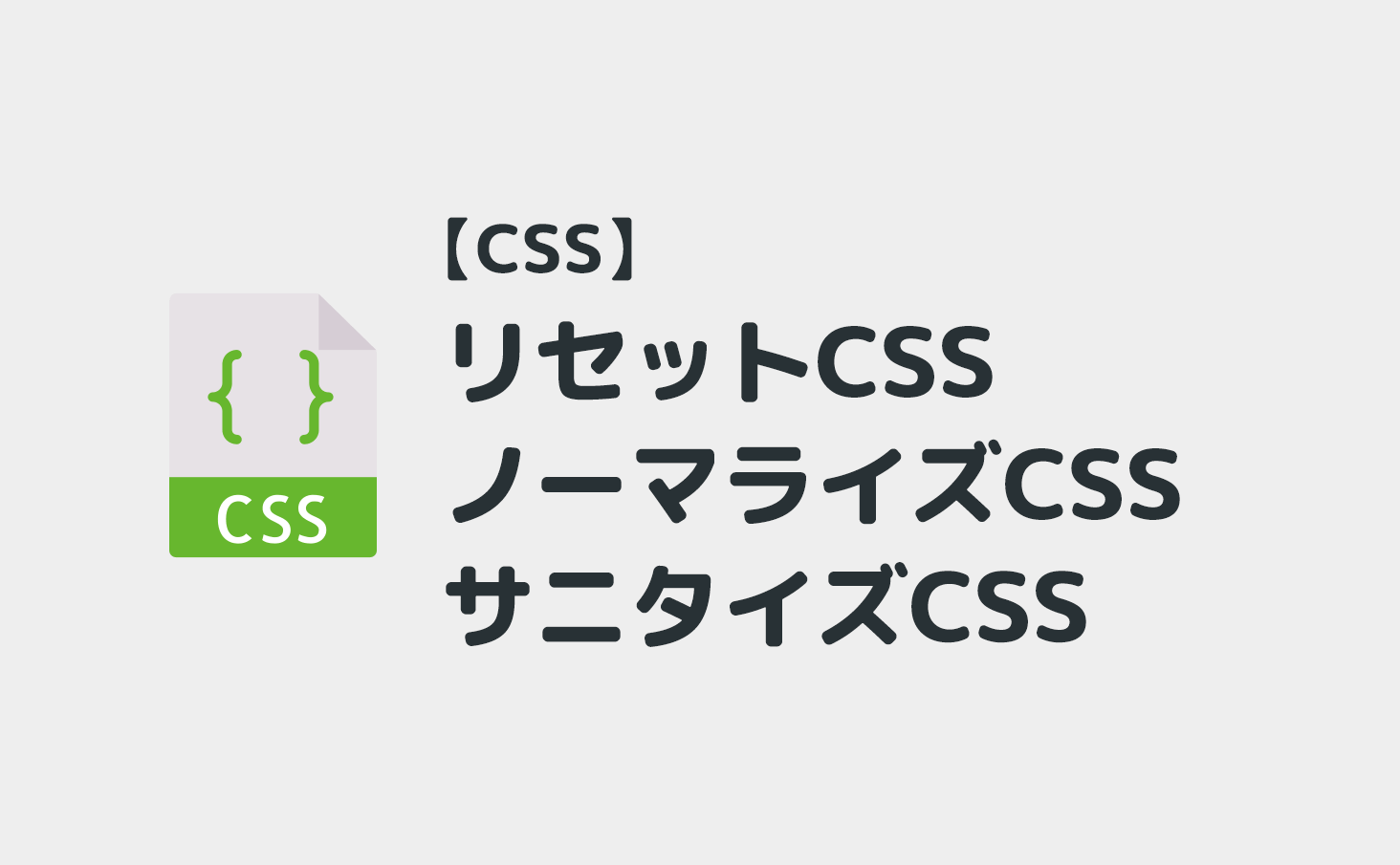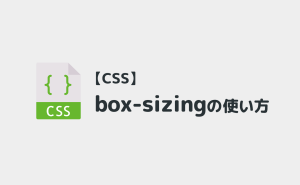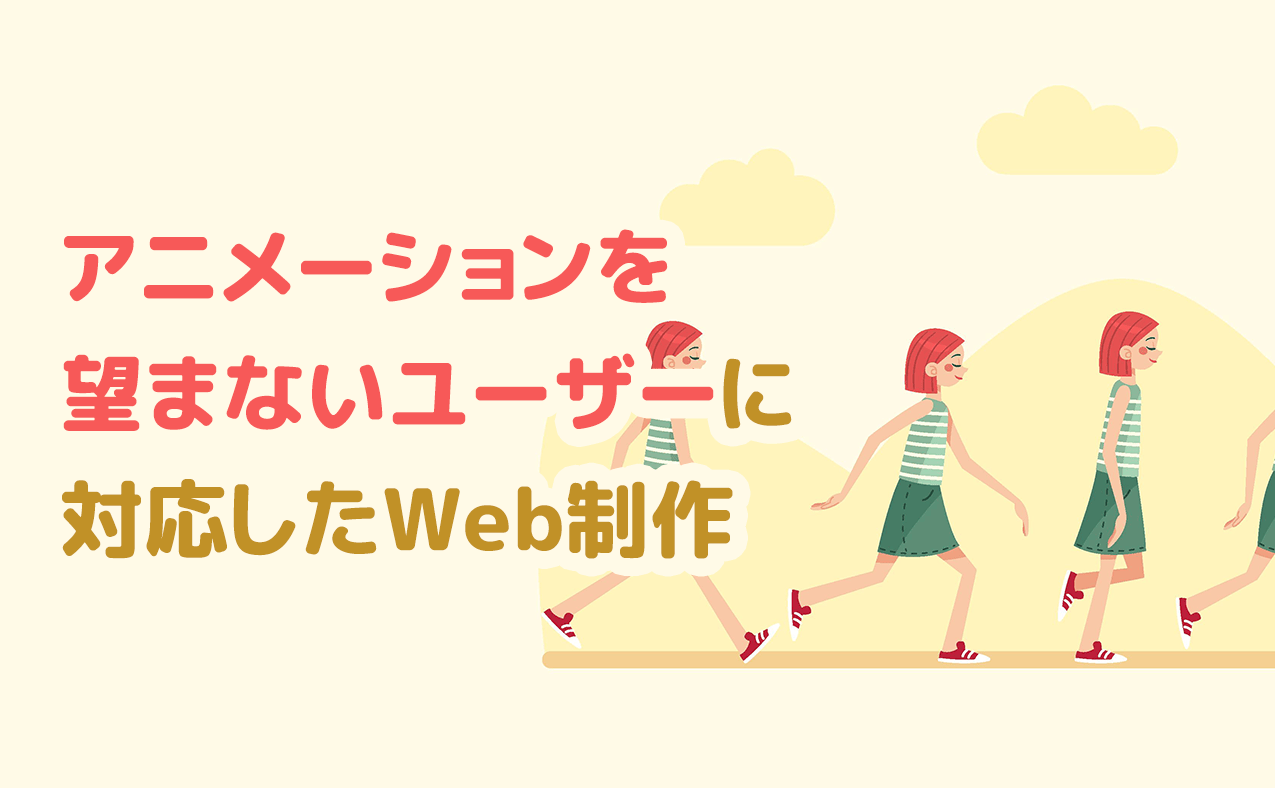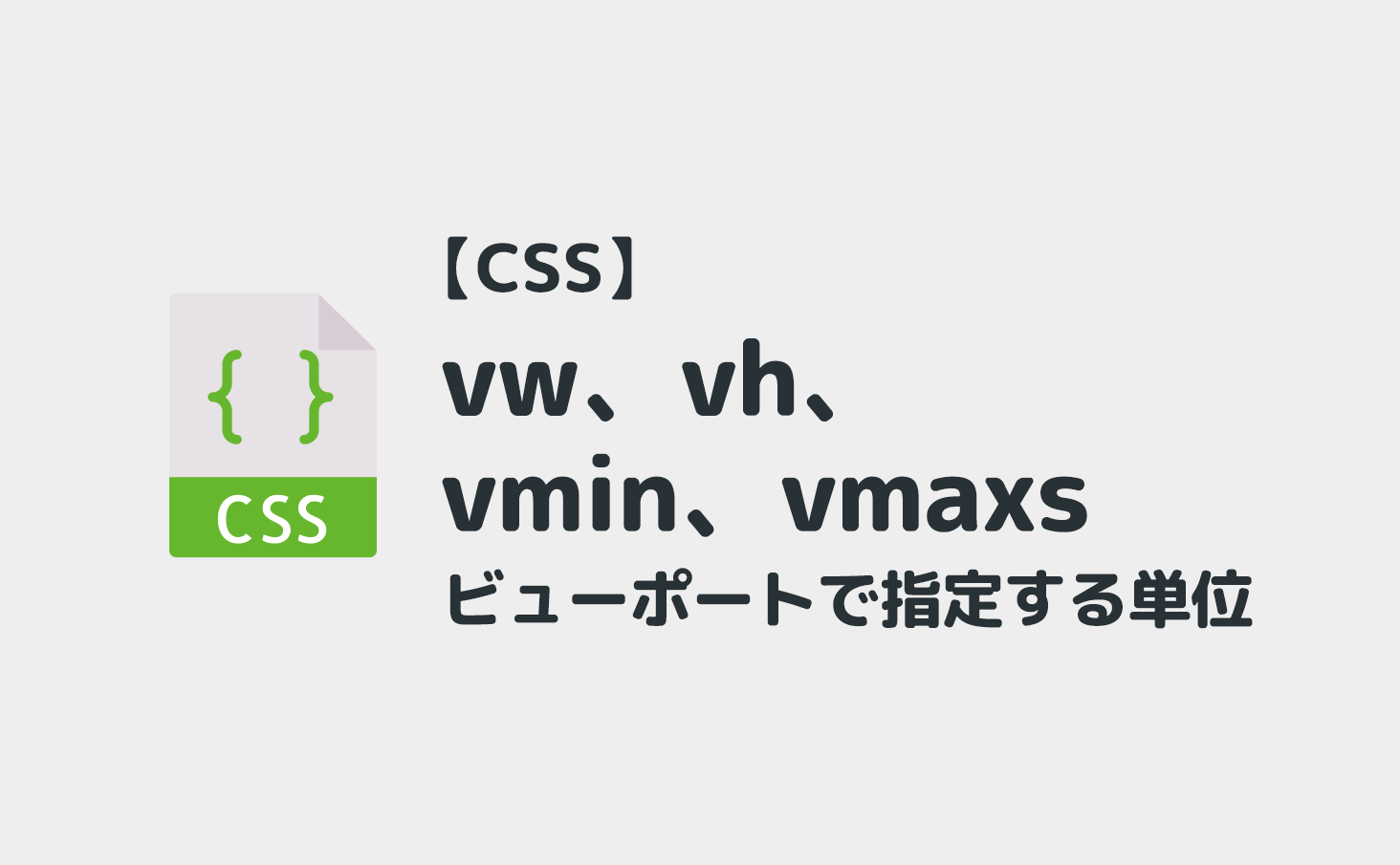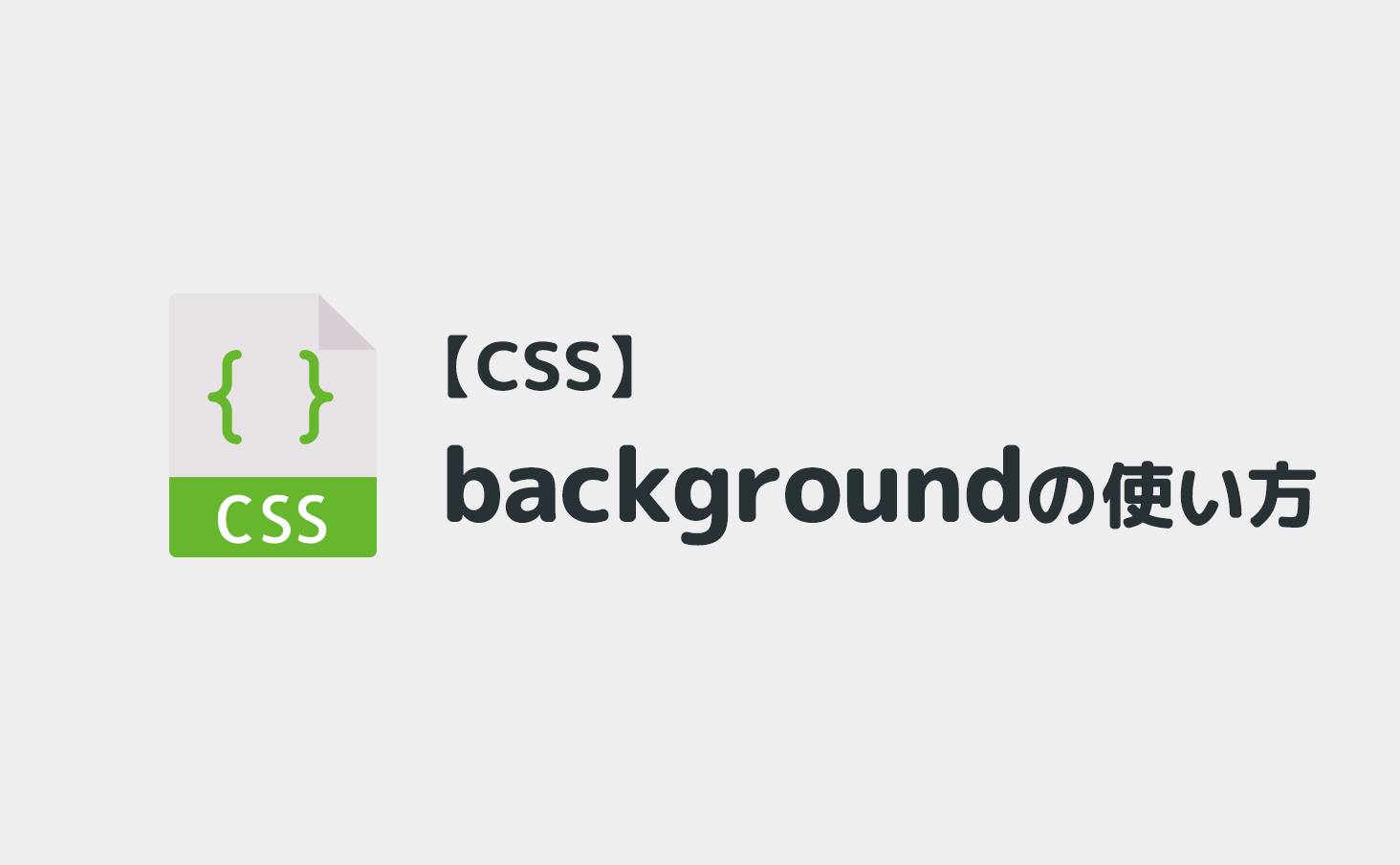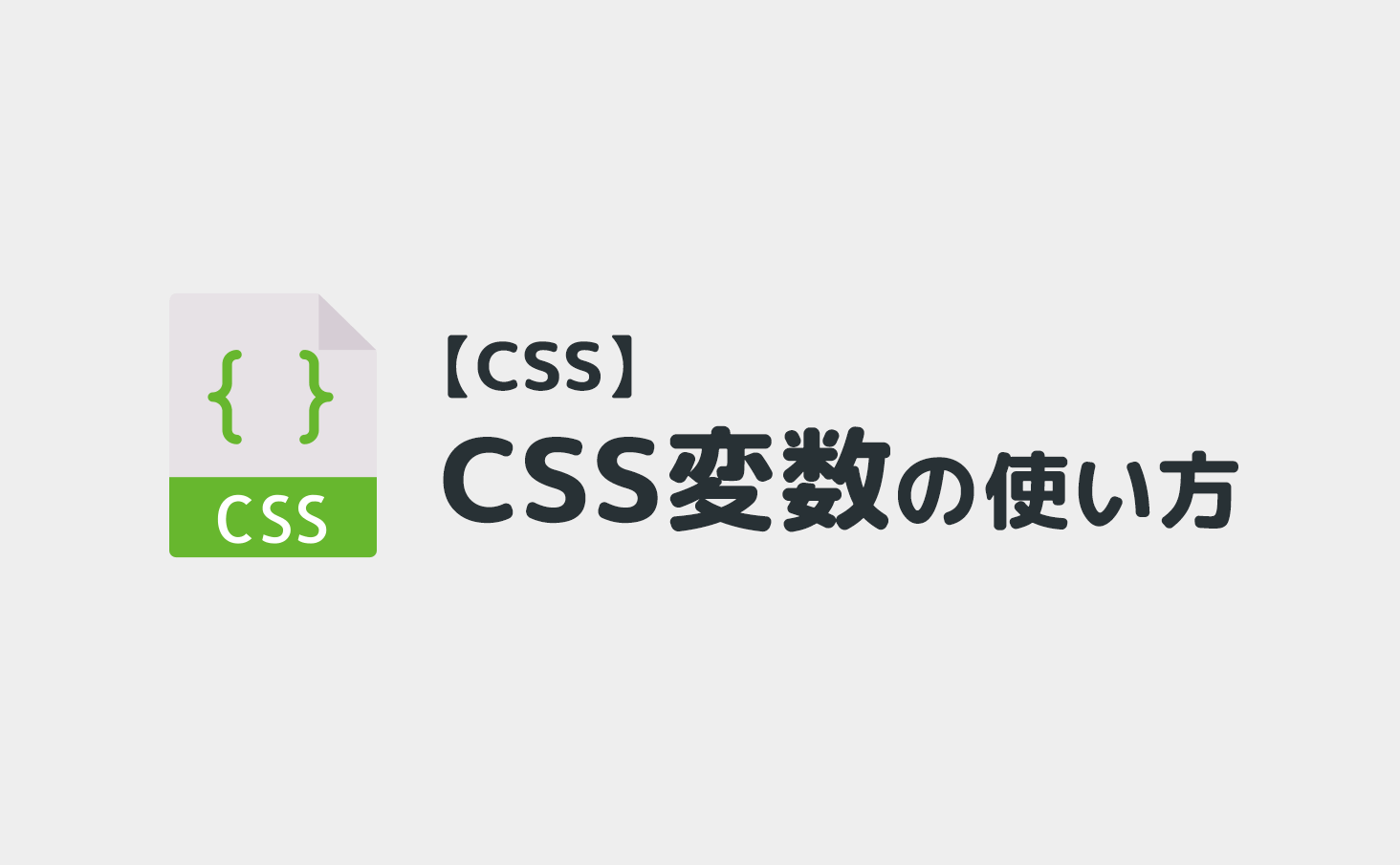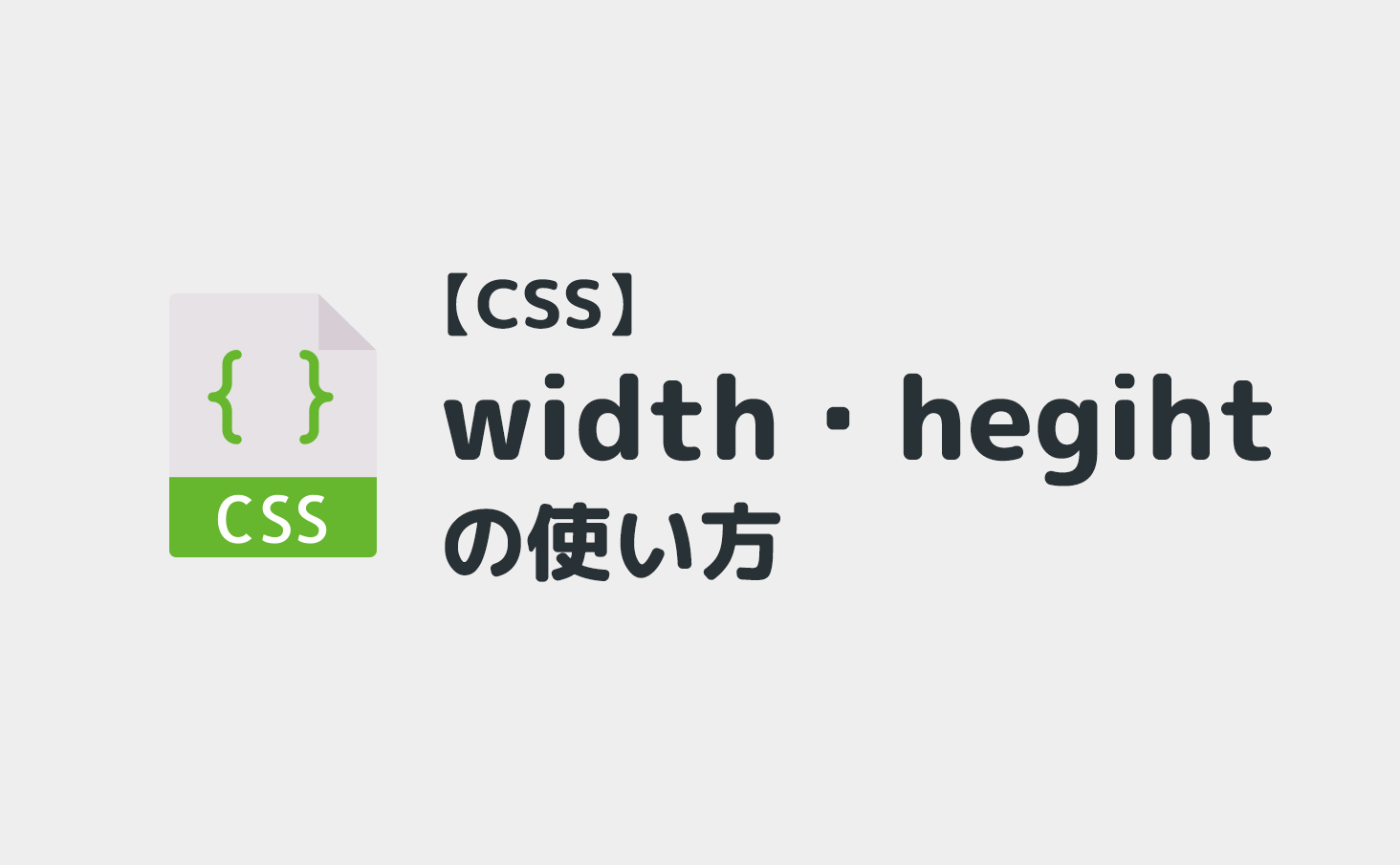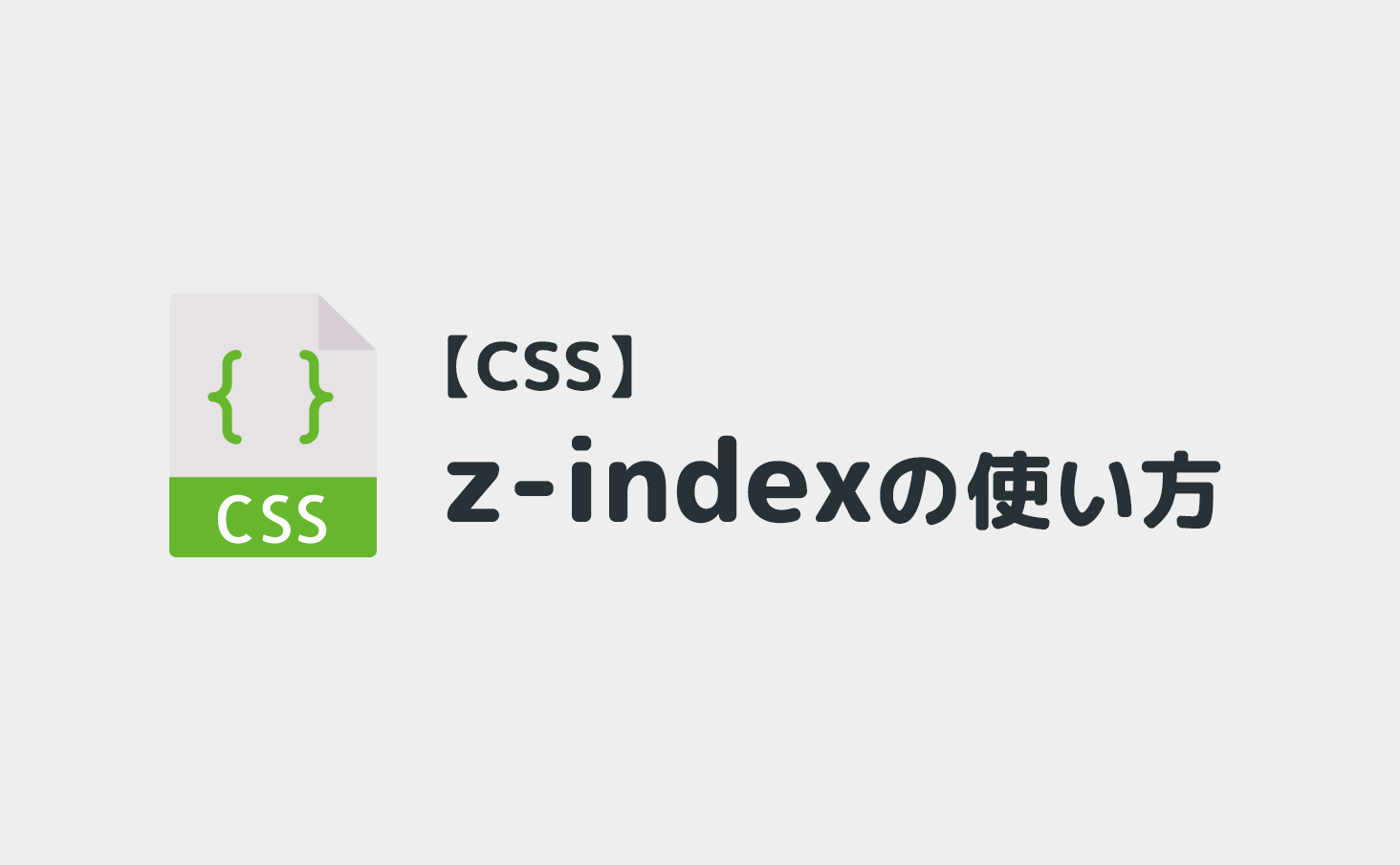CSSを一から書く時、デフォルトのCSSについてどうしようかな、と考えることになるかと思います。そんな時に使われる調整用のCSSとして、「リセットCSS」「ノーマライズCSS」「サニタイズCSS」というものがあります。
今回はそれらデフォルトCSSを調整するCSSについて、それぞれの違いと、どれを選んだらいいのか?について見ていきたいと思います。
デフォルトCSSとは?
デフォルトCSSというのは、ブラウザに元から適用されているCSSのことです。
CSSというのは、プロパティを書いてはじめてCSSが適用されるわけではなく、元からブラウザによってスタイルが設定されています。
以下例を見てみましょう。
デフォルトCSS
See the Pen default CSS test by JAJAAAN Dev.01 (@jajaaan_dev01) on CodePen.
HTMLに何もスタイルを当てていない状態です。
何もスタイルが指定されていないのに、文字サイズが見出しごと異なったり、太字になっていたりしますよね。
これがデフォルトCSSというものになります。
ブラウザにはもともと表示最小限のスタイルがHTMLに当てられています。
デフォルトCSSのままじゃいけないの?
デフォルトCSSについて、「このままじゃいけないの?」と思われた方もいるのではないでしょうか。いけなくはありませんが、ある問題があります。それがリセットCSSやノーマライズCSSを使う理由です。
その問題点とは、
ブラウザによってデフォルトCSSの値が異なる、ということです。
たとえば、デフォルトCSSを考えずに制作を進めていたとします。
制作時はChromeの表示を見て制作を進めていました。
ある拍子に他のブラウザに変えてみると、、
あれ!?微妙にいろんなところの表示が違う!といったような事象が発生します。
ブラウザによってデフォルトCSSの値が異なるため、このような事象が発生するのです。
つまり、ブラウザ間のCSSの差異を無くす目的で使われるのが、リセットCSS、ノーマライズCSS、サニタイズCSSになります。
ではそれぞれどのような違いがあるのでしょうか?
実際のコードサンプルを見ていきましょう。
リセットCSS(Reset CSS)とは
リセットCSSとは、全てのHTMLタグの値をリセットする、といったCSSです。
以下の例を見てみましょう。
(codepenではベースのCSSにリセットCSSを適用することができます。)
See the Pen Reset CSS test by JAJAAAN Dev.01 (@jajaaan_dev01) on CodePen.
先程のデフォルトCSSと比べて、あらゆる文字サイズが同じになり、行間も詰まっているのが分かるかと思います。これは、すべてHTMLの値をリセットしているからです。
以下がResetCSSのコードになります。
/* http://meyerweb.com/eric/tools/css/reset/
v2.0 | 20110126
License: none (public domain)
*/
html, body, div, span, applet, object, iframe,
h1, h2, h3, h4, h5, h6, p, blockquote, pre,
a, abbr, acronym, address, big, cite, code,
del, dfn, em, img, ins, kbd, q, s, samp,
small, strike, strong, sub, sup, tt, var,
b, u, i, center,
dl, dt, dd, ol, ul, li,
fieldset, form, label, legend,
table, caption, tbody, tfoot, thead, tr, th, td,
article, aside, canvas, details, embed,
figure, figcaption, footer, header, hgroup,
menu, nav, output, ruby, section, summary,
time, mark, audio, video {
margin: 0;
padding: 0;
border: 0;
font-size: 100%;
font: inherit;
vertical-align: baseline;
}
/* HTML5 display-role reset for older browsers */
article, aside, details, figcaption, figure,
footer, header, hgroup, menu, nav, section {
display: block;
}
body {
line-height: 1;
}
ol, ul {
list-style: none;
}
blockquote, q {
quotes: none;
}
blockquote:before, blockquote:after,
q:before, q:after {
content: '';
content: none;
}
table {
border-collapse: collapse;
border-spacing: 0;
}
コードを見ると、あらゆるHTMLのmarginやpaddingが0に指定されていたりしますね。
では次にノーマライズCSSについて見ていきましょう。
ノーマライズCSS(NormalizeCSS)とは
ノーマライズCSSとは、ブラウザ間の差異を統一調整したCSSのことです。以下サンプルを見てみましょう。
以下、ノーマライズCSSを適用させたサンプルです。
See the Pen NormalizeCSS test by JAJAAAN Dev.01 (@jajaaan_dev01) on CodePen.
どうでしょうか。見た目はデフォルトCSSの時と同じですね。
それもそのはずでmノーマライズCSSはブラウザ間のCSSの差異を調整するためのCSSだからです。
normalizeCSSのコードを見てみましょう。
/*! normalize.css v8.0.1 | MIT License | github.com/necolas/normalize.css */
/* Document
========================================================================== */
/**
* 1. Correct the line height in all browsers.
* 2. Prevent adjustments of font size after orientation changes in iOS.
*/
html {
line-height: 1.15; /* 1 */
-webkit-text-size-adjust: 100%; /* 2 */
}
/* Sections
========================================================================== */
/**
* Remove the margin in all browsers.
*/
body {
margin: 0;
}
/**
* Render the `main` element consistently in IE.
*/
main {
display: block;
}
/**
* Correct the font size and margin on `h1` elements within `section` and
* `article` contexts in Chrome, Firefox, and Safari.
*/
h1 {
font-size: 2em;
margin: 0.67em 0;
}
/* Grouping content
========================================================================== */
/**
* 1. Add the correct box sizing in Firefox.
* 2. Show the overflow in Edge and IE.
*/
hr {
box-sizing: content-box; /* 1 */
height: 0; /* 1 */
overflow: visible; /* 2 */
}
/**
* 1. Correct the inheritance and scaling of font size in all browsers.
* 2. Correct the odd `em` font sizing in all browsers.
*/
pre {
font-family: monospace, monospace; /* 1 */
font-size: 1em; /* 2 */
}
/* Text-level semantics
========================================================================== */
/**
* Remove the gray background on active links in IE 10.
*/
a {
background-color: transparent;
}
/**
* 1. Remove the bottom border in Chrome 57-
* 2. Add the correct text decoration in Chrome, Edge, IE, Opera, and Safari.
*/
abbr[title] {
border-bottom: none; /* 1 */
text-decoration: underline; /* 2 */
text-decoration: underline dotted; /* 2 */
}
/**
* Add the correct font weight in Chrome, Edge, and Safari.
*/
b,
strong {
font-weight: bolder;
}
/**
* 1. Correct the inheritance and scaling of font size in all browsers.
* 2. Correct the odd `em` font sizing in all browsers.
*/
code,
kbd,
samp {
font-family: monospace, monospace; /* 1 */
font-size: 1em; /* 2 */
}
/**
* Add the correct font size in all browsers.
*/
small {
font-size: 80%;
}
/**
* Prevent `sub` and `sup` elements from affecting the line height in
* all browsers.
*/
sub,
sup {
font-size: 75%;
line-height: 0;
position: relative;
vertical-align: baseline;
}
sub {
bottom: -0.25em;
}
sup {
top: -0.5em;
}
/* Embedded content
========================================================================== */
/**
* Remove the border on images inside links in IE 10.
*/
img {
border-style: none;
}
/* Forms
========================================================================== */
/**
* 1. Change the font styles in all browsers.
* 2. Remove the margin in Firefox and Safari.
*/
button,
input,
optgroup,
select,
textarea {
font-family: inherit; /* 1 */
font-size: 100%; /* 1 */
line-height: 1.15; /* 1 */
margin: 0; /* 2 */
}
/**
* Show the overflow in IE.
* 1. Show the overflow in Edge.
*/
button,
input { /* 1 */
overflow: visible;
}
/**
* Remove the inheritance of text transform in Edge, Firefox, and IE.
* 1. Remove the inheritance of text transform in Firefox.
*/
button,
select { /* 1 */
text-transform: none;
}
/**
* Correct the inability to style clickable types in iOS and Safari.
*/
button,
[type="button"],
[type="reset"],
[type="submit"] {
-webkit-appearance: button;
}
/**
* Remove the inner border and padding in Firefox.
*/
button::-moz-focus-inner,
[type="button"]::-moz-focus-inner,
[type="reset"]::-moz-focus-inner,
[type="submit"]::-moz-focus-inner {
border-style: none;
padding: 0;
}
/**
* Restore the focus styles unset by the previous rule.
*/
button:-moz-focusring,
[type="button"]:-moz-focusring,
[type="reset"]:-moz-focusring,
[type="submit"]:-moz-focusring {
outline: 1px dotted ButtonText;
}
/**
* Correct the padding in Firefox.
*/
fieldset {
padding: 0.35em 0.75em 0.625em;
}
/**
* 1. Correct the text wrapping in Edge and IE.
* 2. Correct the color inheritance from `fieldset` elements in IE.
* 3. Remove the padding so developers are not caught out when they zero out
* `fieldset` elements in all browsers.
*/
legend {
box-sizing: border-box; /* 1 */
color: inherit; /* 2 */
display: table; /* 1 */
max-width: 100%; /* 1 */
padding: 0; /* 3 */
white-space: normal; /* 1 */
}
/**
* Add the correct vertical alignment in Chrome, Firefox, and Opera.
*/
progress {
vertical-align: baseline;
}
/**
* Remove the default vertical scrollbar in IE 10+.
*/
textarea {
overflow: auto;
}
/**
* 1. Add the correct box sizing in IE 10.
* 2. Remove the padding in IE 10.
*/
[type="checkbox"],
[type="radio"] {
box-sizing: border-box; /* 1 */
padding: 0; /* 2 */
}
/**
* Correct the cursor style of increment and decrement buttons in Chrome.
*/
[type="number"]::-webkit-inner-spin-button,
[type="number"]::-webkit-outer-spin-button {
height: auto;
}
/**
* 1. Correct the odd appearance in Chrome and Safari.
* 2. Correct the outline style in Safari.
*/
[type="search"] {
-webkit-appearance: textfield; /* 1 */
outline-offset: -2px; /* 2 */
}
/**
* Remove the inner padding in Chrome and Safari on macOS.
*/
[type="search"]::-webkit-search-decoration {
-webkit-appearance: none;
}
/**
* 1. Correct the inability to style clickable types in iOS and Safari.
* 2. Change font properties to `inherit` in Safari.
*/
::-webkit-file-upload-button {
-webkit-appearance: button; /* 1 */
font: inherit; /* 2 */
}
/* Interactive
========================================================================== */
/*
* Add the correct display in Edge, IE 10+, and Firefox.
*/
details {
display: block;
}
/*
* Add the correct display in all browsers.
*/
summary {
display: list-item;
}
/* Misc
========================================================================== */
/**
* Add the correct display in IE 10+.
*/
template {
display: none;
}
/**
* Add the correct display in IE 10.
*/
[hidden] {
display: none;
}リセットCSSと異なり、値をすべてリセットするのではなく、あくまでブラウザ間のスタイルを統一するためのCSSだということです。
最後にサニタイズCSSについて見ていきましょう。
サニタイズCSS(SanitizeCSS)とは
サニタイズCSSとは、ノーマライズの拡張版のようなもので、よりCSSフレームワークに近いイメージとなり、レスポンシブデザインなどに便利なCSSが最初から書かれているものになります。
以下サンプルを見てみましょう。
See the Pen Sanitize CSS test by JAJAAAN Dev.01 (@jajaaan_dev01) on CodePen.
codepenではリセットかノーマライズかしか選べないのでCSSに普通に書いています。
どうでしょうか。
ノーマライズと若干違いはありますが、ほとんど同じです。それもそのはずでサニタイズはノーマライズの拡張版であり、そのメリットは実際にCSSを書くことで分かります。
たとえば、昨今では基本となりつつある、box-sizingなども含まれて書かれています。
どれを使えばいいの?
リセットCSS、ノーマライズCSS、サニタイズCSSについて見てきました。
では結局のところ何を使えばいいの?といった話ですが、これは制作物による、もしくは好み、です。
たとえば、画面上に決められたサイズの要素をきっちり当て込んだようなWebサービスを作りたいのであればリセットCSSが良いと言えます。
理由としては、HTMLタグごとのサイズや行間(line-height等)の違いを気にする必要がないからです。すべて一から自分で指定したほうがCSSを書きやすかったりします。
それとは異なり、読み物系のサイトや一般的なWebサイトであればノーマライズかサニタイズCSSがいいでしょう。いちいち見出しタグの大きさや行間を指定する必要がありません。
個人的には
筆者個人的な方法としては、ノーマライズを添削して使用する、でしょうか。
ここまで解説してきてあれですが、リセットCSS、ノーマライズCSS、サニタイズCSSはあくまでベースのCSS指定の例であり、どれがベストかは制作物によって異なります。
たとえば先程のノーマライズCSSを見てみて、「このHTMLタグは使わないだろうな」と思うタグにスタイルが指定されていたりしないでしょうか。
結構使わないタグってあるんですよね。
もし後から使うといった場合はその時初めて追加で書けばいいただけで、最初から書いておく必要はありません。無駄な記述でファイルが重くなるだけです。
リセットCSS、ノーマライズCSS、サニタイズCSSまとめ
- デフォルトCSSまとめ
- リセットCSSはすべてのHTMLタグをリセットする
- ノーマライズはブラウザ間の差異を一貫したものに調整する
- サニタイズはノーマライズを拡張させ、より実用的にしたもの